Camera-to-Edit
Eddie edits your multi-cam event shoot as you're recording!
And not just a cleaned-up edit. All the permutations your client could want.
Camera-to-cloud is yesterday.
Camera-to-edit is the future.
Except it is available today.
Eddie AI for Events is currently invite-only.
Contact us to learn more.
How it works👇
1. Project Setup
Once you've been granted access: setup your event in Eddie AI for Events, add the backgrounder, and define the output specs. Receive a unique IP address.
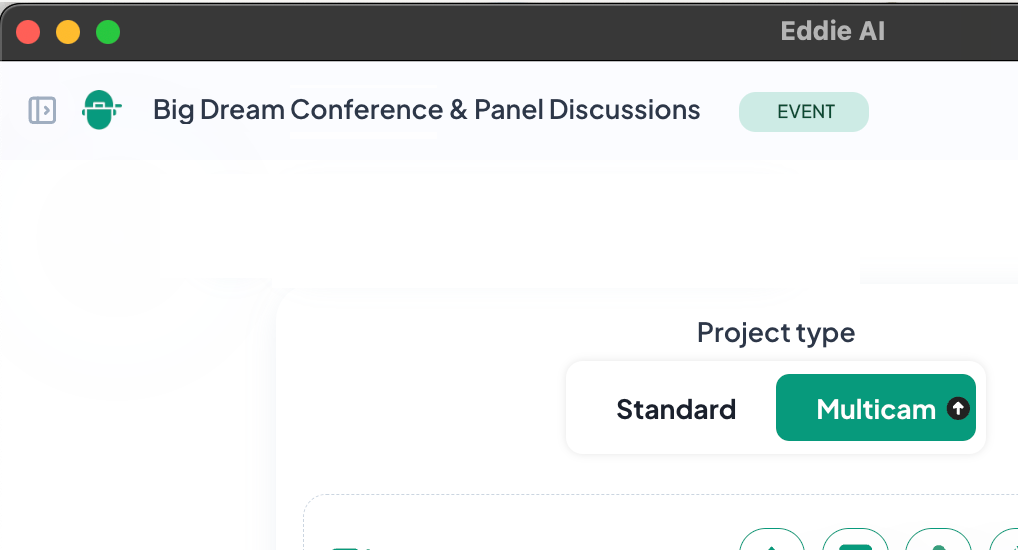

2. Event Recording
Record your event with multiple cameras. Send the footage to Eddie using compatible IP-based cameras or via intermediary services like frame.io.
3. AI Editing
Eddie automatically syncs the cameras' footage and edits it to all your desired output specs. Within minutes. Review, amend, & share with your team. Download & publish or send to your NLE and MAM.
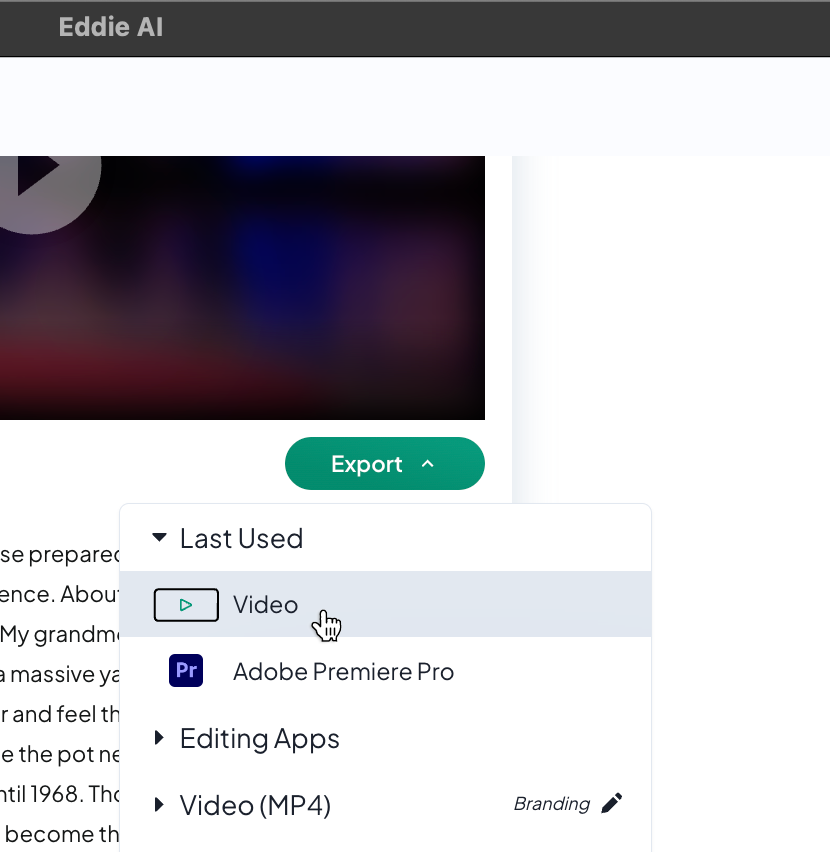

4. Happy Dance Time
This step is optional. 💃
Maybe. :)


